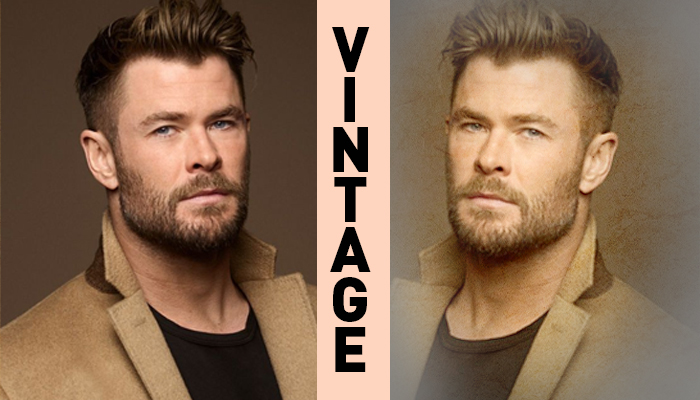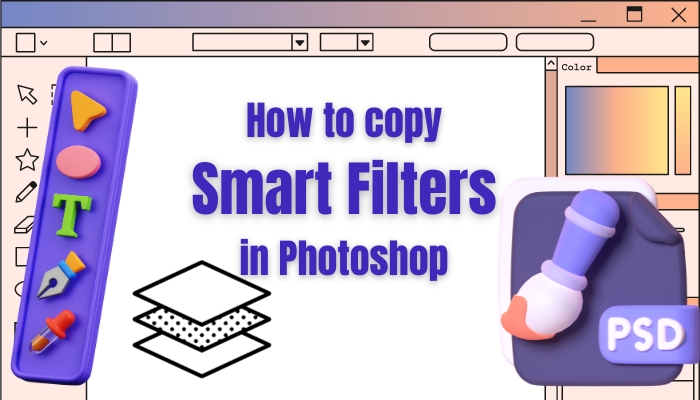How To Use Vanishing Point In Photoshop 2022
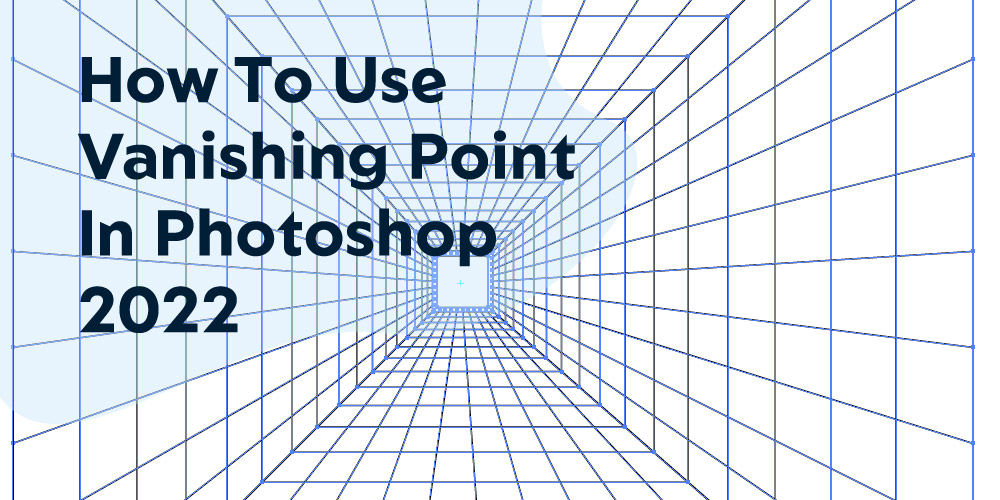
You can work on an image’s perspective more efficiently in Adobe Photoshop. And I am not talking about the Transform tool, which somewhat does that. But today, we will know how to use vanishing point in photoshop 2022.
Yes, you can use a vanishing point filter to do the perspective editing, and it’s better than the transform tool. Some might think that the filter is for 3D editing, but after today’s article, you will know you were wrong. The vanishing filter works best with images with multiple surfaces like boxes, walls, etc.
Today is a lucky day if you don’t know that you can also use the vanishing filter in 2D images.
Table of Contents
What is Vanishing Point in Photoshop?
So let us know the vanishing point in photoshop because to learn a tool, we should know about it first. In photoshop, a vanishing point is a filter that allows you to work with angles and help you to scale the photos based on their perspectives.

When you work with the vanishing point settings in photoshop, you work in a different workspace. It may appear to you at first to be a 3D platform, but it is not. By selecting the Filter option from the top Menu bar, you can enable the settings.
Vanishing Point In Photoshop
We now know what the vanishing point is, but what is its importance? Do you need this tool to edit photos, or can you skip this with any other tool? There’s no one-line answer to these questions. First, we need to know what a vanishing point filter does to our image.

Yes, we know it works with the perspective of the photos, but you might not imagine the importance of saying only that. With this tool and working with the perspectives, you can make a 2D image looks like 3D. In today’s era, the 3D form factor is becoming a new norm and attracts customers like never before.
How Do You Create A Perspective Plane?
How do you create a perspective plane in photoshop using the vanishing point tool? Well, as soon as you select the tool, photoshop will open a new workspace for you. In the workspace, you will see a toolbar on your left. There is an option on the upper side of that tool that allows you to create the perspective plane. Select the option and then click on the corners where you want to create the plane on your image. As soon as you click the corners, photoshop will make the perspective plane over there.
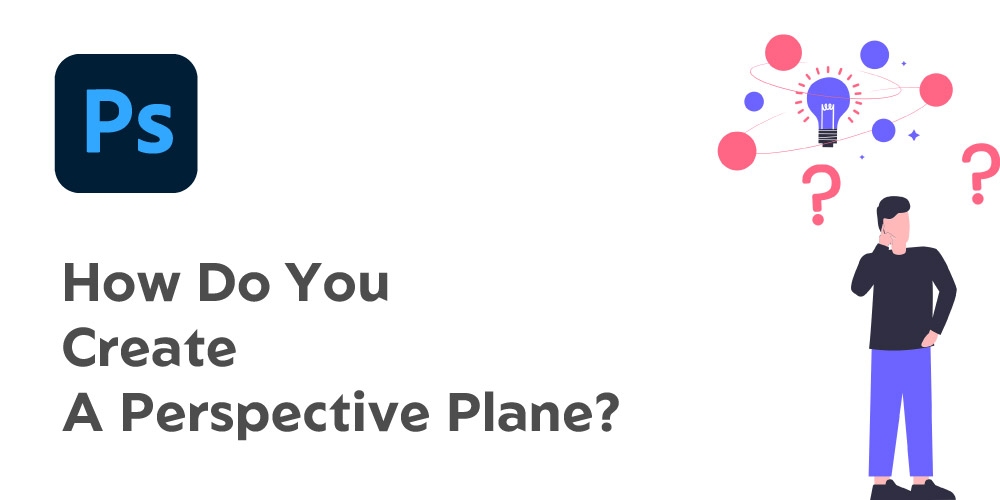
Now, if your image goes with the perspective plane setting, then the plane will be created with blue lines. On the other hand, if the corners you have clicked over your image are not clear to photoshop, you will see yellow or red lines.
Sometimes you don’t get the accurate plane you want. This means the corners you selected and the plane couldn’t cover them perfectly. Don’t panic! If your plane’s lines are blue, then you are perfectly fine. You only need to grab the corners of the plane with your cursor and drag them to your desired point.
Now you are done with the setup of the perspective plane. So if you change any point of the plane, it will affect that area of your image.
Advanced Tips And Techniques For Working With Vanishing Point
We now know that using a vanishing point filter, we can edit our 2D image and make it look 3D. And all of this is possible because of the perspective point we will have. We can do some exciting things in this perspective plane that can help us to make our images more appealing.
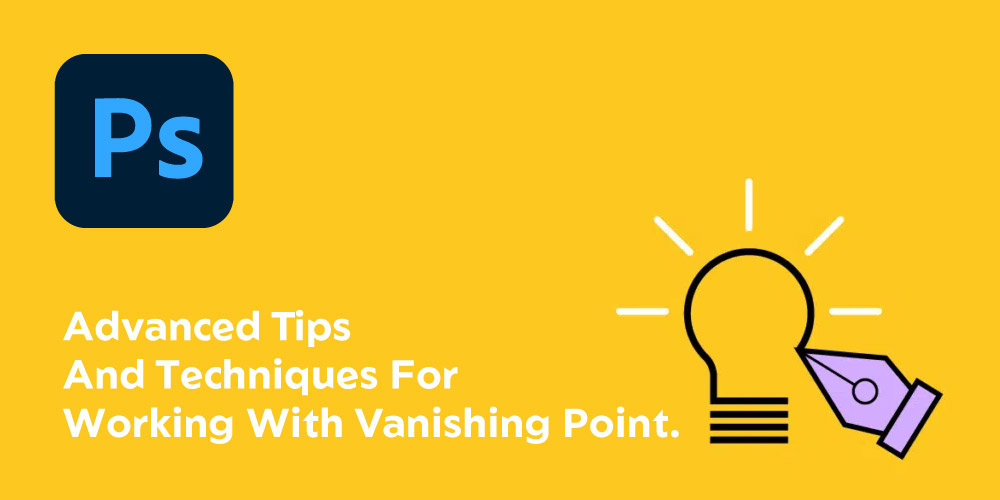
Let’s explore some cutting-edge hints and methods for using vanishing point filters.
Cloning In Vanishing Point
In the vanishing point, you can’t create anything you want when you are in the perspective plane. It’s because you must match the perspective of whatever you want to create inside the plane.
Well, the vanishing point filter offers a special clone stamp tool in the toolbar that you can use to clone pixels inside the perspective without worrying about angles. Yes, the stamp tool you find in the vanishing filter workspace is already programmed so that it adjusts with the curves of the perspective automatically.
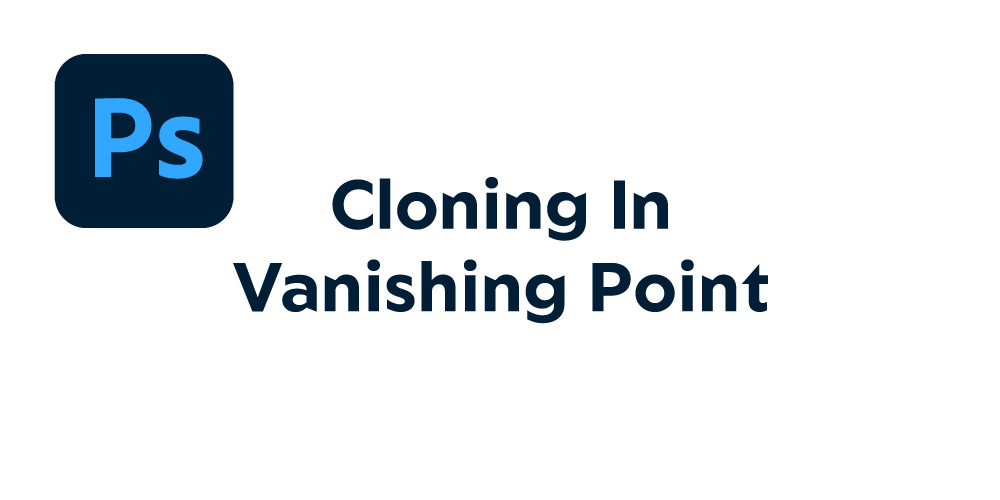
Therefore, choose the Clone Stamp Tool from the toolbar in order to copy the vanishing point. Then select the pixel you want to clone within the perspective plane by dragging the cursor. Then, click finish after selecting the area where you want to paste the clone.
Pro Tip: The vanishing stamp tool has an option that acts like a healing brush tool. Enable it, and you can heal spots in the perspective if required.
Draw Shapes in The Perspective
There is another tool that can be useful for creating unique designs, which is Brush Tool. In the perspective plan, you can create shapes, and texts, draw or paint. Again like the previous clone stamp tool, it also adjusts with the image’s perspective within the plane.
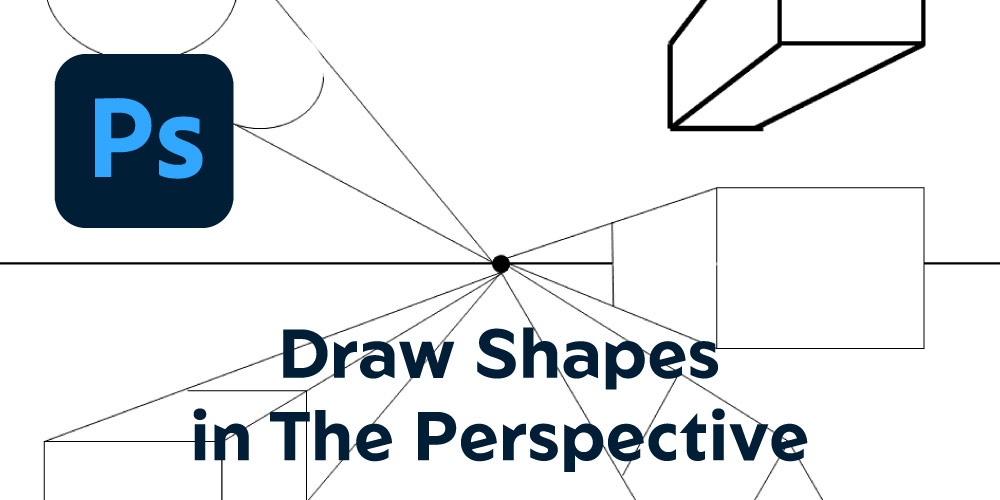
By adjusting the perspective, I mean as our image that we want to edit using vanishing point has a far end using the tools in the vanishing filter does fade away. Select the brush tool, set the size and color, and draw whatever you want to in the vanishing point.
Filter Vanishing Point Photoshop
Filter vanishing point in photoshop can be your favorite image editing process, especially in this modern era. The workspace you get by entering the filter is a playground where if you play creatively, you can create magic.

You can use different Photoshop tools to create perspective on your image, but it’s a lot of work and time. On the other hand, you can get that perspective plane with just a couple of clicks. In the perspective plane, you can provide a 3D effect and design on your image.
Conclusion
If you always love challenges and want to learn new skills, this article will be a small treat. You will know how to use vanishing point in photoshop 2022. Most Photoshop experts use it for 3D projects, but very few know that they can also use it for 2D images.
The perspective plane you get in the vanishing filter speeds up the working process when you work with multiple perspectives in the image. So enough to tell you, it’s time to practice yourself because only practice can make you an expert.