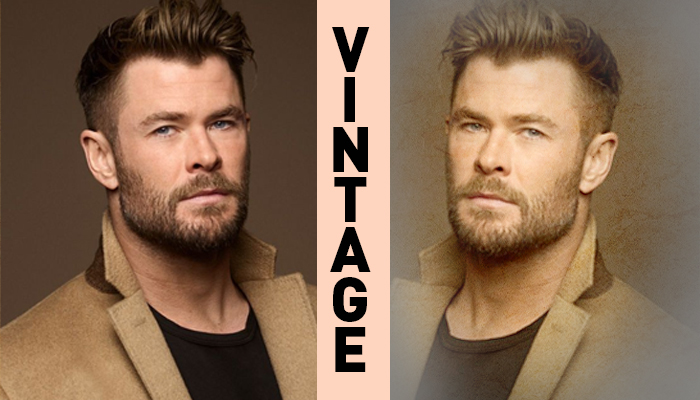
How to Give Your Photos a Vintage Scanned Look Using Photoshop
We can all take and share photographs instantly with the
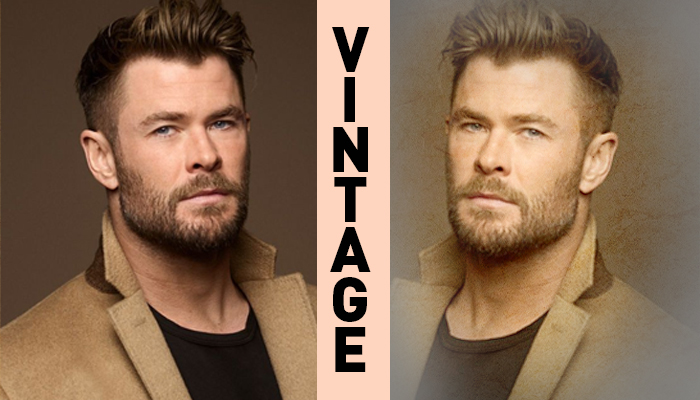
We can all take and share photographs instantly with the

Photos of clothing products are an essential part of any
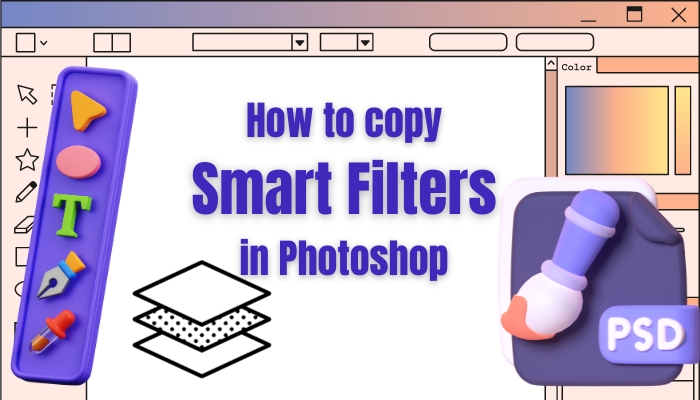
How to copy Smart Filters in Photoshop? Today I will
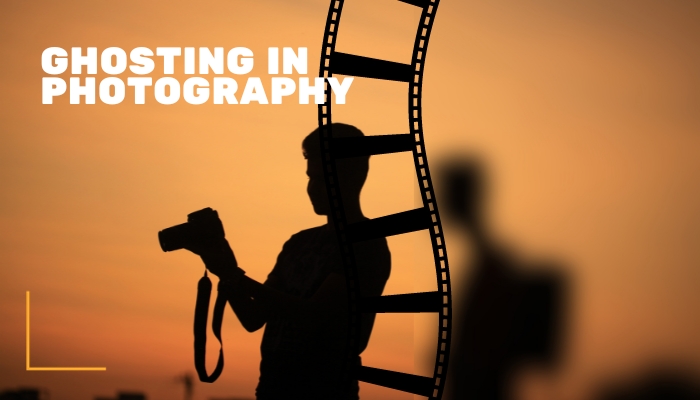
Have you ever come across a photograph that had an

Wedding photography captures timeless memories, but the magic doesn't stop
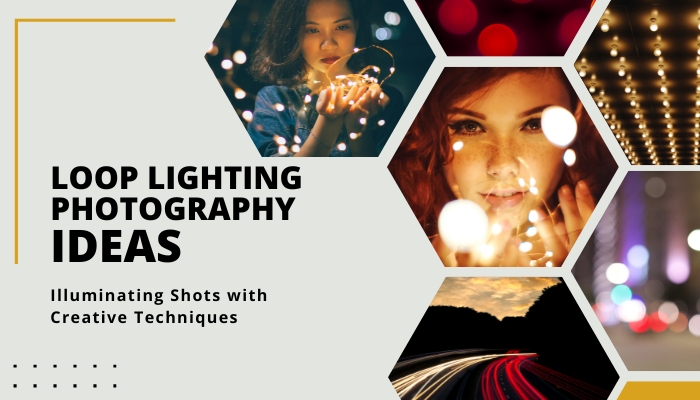
Photography has become an essential part of people's lives. Lighting
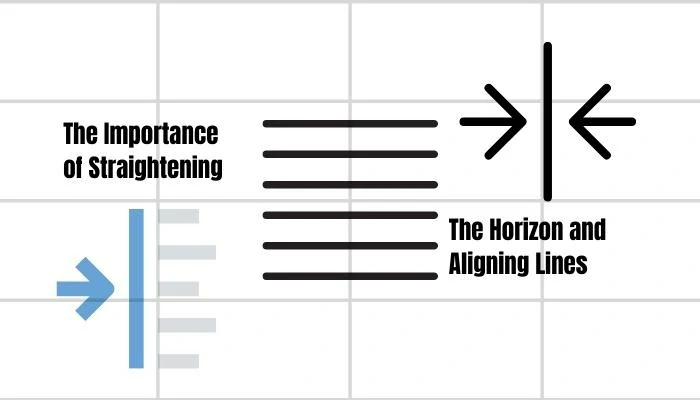
The horizon is a crucial reference point in photography, design,

In today's digital age, your brand matters more than ever.

Have you ever thought about how photographers create that dreamy,

A party is incomplete without beautiful decorations, and a photo