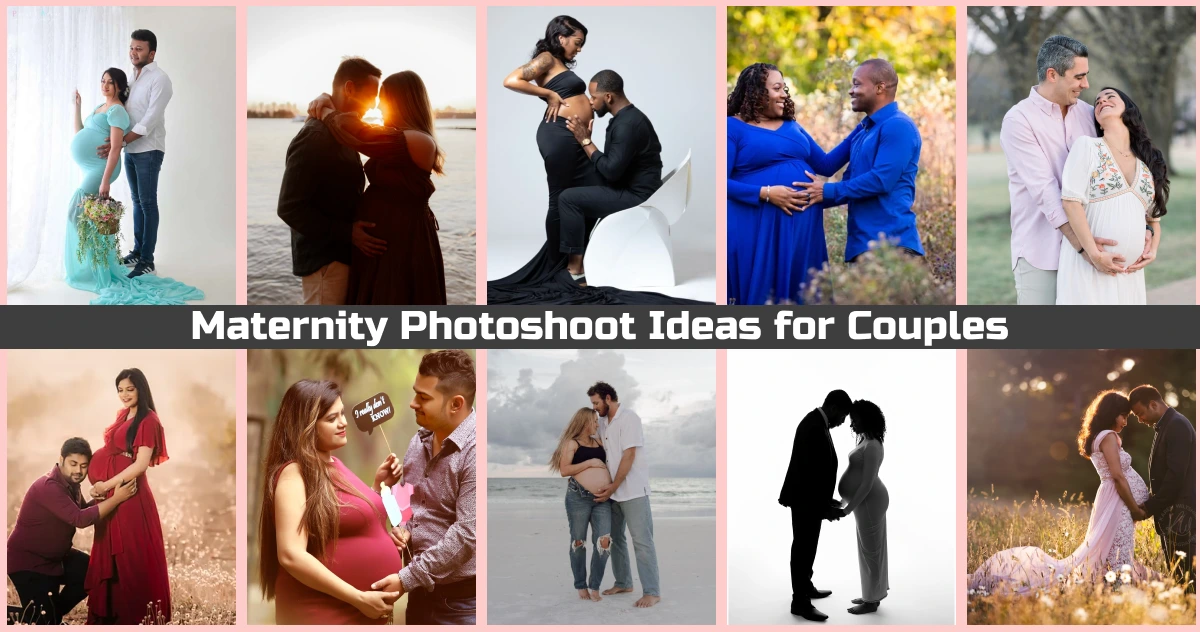The Importance of Straightening The Horizon and Aligning Lines
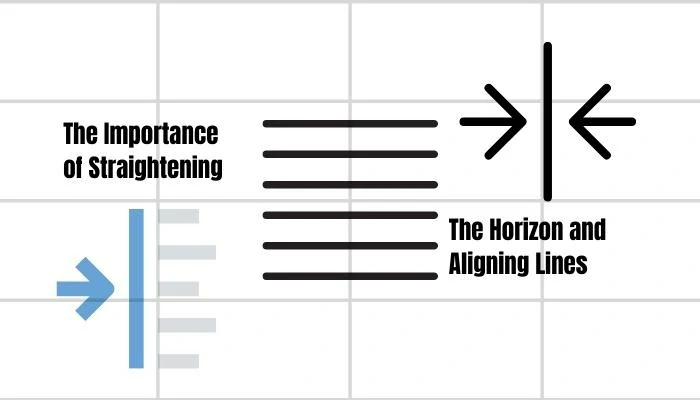
The horizon is a crucial reference point in photography, design, and other creative endeavors. To create aesthetically pleasing and balanced compositions, the horizon must be straightened, and the lines must be in alignment.
Photographers, painters, and designers may produce engaging and polished outcomes by following this crucial method. This in-depth study will examine the relevance of matching the horizon and lines and their advantages for many creative fields.
Table of Contents
Why Straightening the Horizon Matters

To balance and stabilize an image, the horizon must be straight. This is a fundamental feature of photography. When the horizon is not level, viewers may feel uneasy and uncomfortable. Unintentional tilting can detract from the subject and make a composition ineffective.
Photographers may guarantee that the viewer’s attention is directed onto the primary topic and produce a visually pleasing experience by maintaining a straight horizon. Additionally, level vistas provide the photographer’s work with an impression of professionalism and skill, improving its trustworthiness.
The Impact of Aligned Lines on Composition
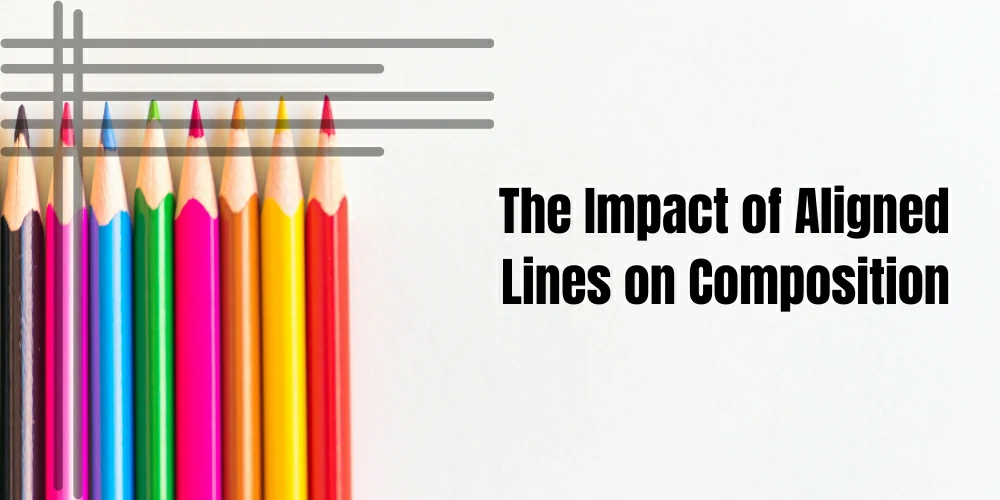
The alignment of its lines greatly influences an image’s overall composition. Vertical, horizontal, or diagonal lines help the artwork flow and direct the viewer’s eye visually. Unintentionally crooked lines might provide an unbalanced, perplexing sense.
On the other hand, lines that are well aligned might arouse feelings of symmetry, strength, and order. They enhance the composition’s structure and harmony, enhancing the artwork’s visual impact. Aligning lines is crucial for producing captivating and immersive graphics, whether you’re photographing architectural wonders or natural landscapes.
Tips for Straightening the Horizon and Aligning Lines

Utilize Gridlines
Most cameras offer gridlines on the viewfinder or LCD screen. Activating these gridlines can assist in aligning the horizon and other elements within the frame.
Leveling Tools
Various leveling tools are available, such as bubble levels and electronic inclinometers, that can be attached to your camera’s hot shoe. These tools provide real-time feedback on the camera’s orientation.
Post-Processing Software
In image editing software like Adobe Photoshop or Lightroom, you can use the “Straighten” or “Crop” tool to adjust the horizon and align lines precisely. We will explore this section later in this article, so stay tuned.
Rule of Thirds
Consider the rule of thirds when composing your shot. Aligning the horizon along the top or bottom third of the frame can create a visually appealing balance.
Practice Makes Perfect
Regularly practice aligning lines and straightening horizons to develop an intuitive sense of balance and symmetry in your compositions.
The Importance of Straightening The Horizon and Aligning Lines in Photography
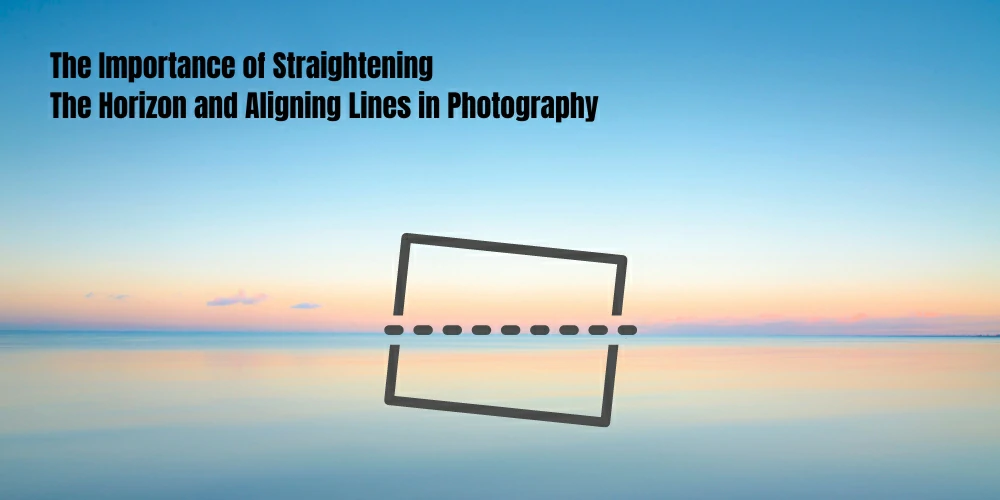
In photography, capturing a stunning landscape or architectural shot requires meticulous attention to detail, and straightening the horizon is a fundamental step. When viewers see a well-aligned horizon, it conveys a sense of professionalism and skill. Here are a few reasons why it is essential to straighten the horizon and align lines in photography:
Enhanced Visual Appeal
Aligned horizons create a sense of stability and visual harmony, making the image more pleasant to the viewer’s eye.
Emphasizing the Subject
Straightening the horizon ensures that the subject remains the central focus of the image, without distractions.
Avoiding Distractions
Tilted horizons can divert attention from the main subject, reducing the photograph’s impact.
Creating a Narrative
By presenting a tale and moving the spectator through the composition, properly aligned lines may direct the viewer’s focus. For instance, if you are taking a picture of a cityscape, you may direct the viewer’s attention from the foreground to the background by using the lines of the buildings. Or, if you are taking a landscape shot, you may add perspective and depth by using the horizon lines.
The Importance of Straightening The Horizon and Aligning Lines in Graphic Design
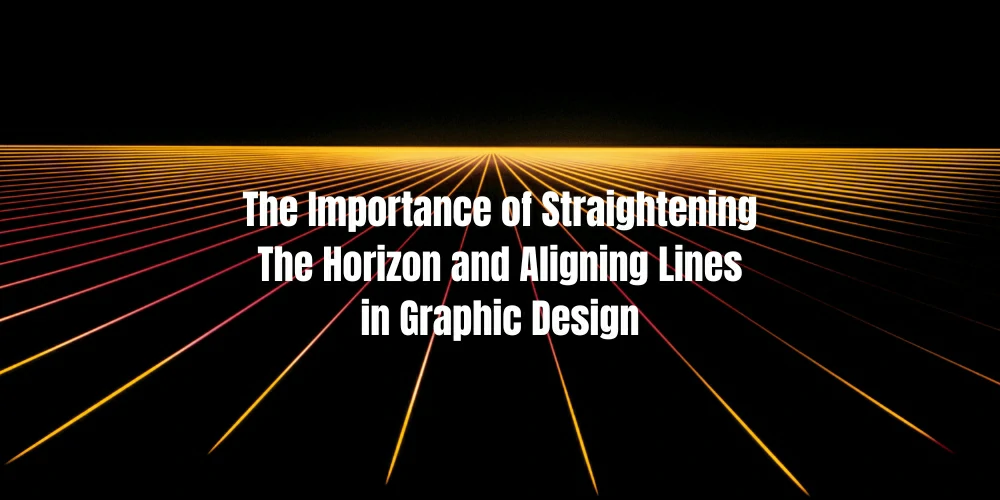
Matching lines and straightening the horizon extends beyond photography to graphic design. These methods ensure a design project’s visual components are aesthetically and logically ordered. These are some of the main justifications why these methods are essential in graphic design:
Visual consistency
The idea of combining comparable features consistently across a design to provide a sense of harmony and cohesion is known as visual consistency. Aligning lines, forms, and colors may accomplish this. There is a sense of stability and order when lines are aligned. This is advantageous for architectural design, picture editing, and photography.
Improved Readability
The user experience is improved by aligning text and visual components to be easily readable. This is particularly crucial in photography, picture editing, and architectural design since the placement of lines and forms may greatly influence how the final image or design is put together. Viewers may more readily concentrate on the subject matter and enjoy the overall design by ensuring all pieces are straight and aligned.
Professional Presentation
An expert touch is added to designs by adequately aligning the pieces, which reflects the designer’s experience. A sense of order and harmony is produced when parts are appropriately matched. This may give a design a polished, expert appearance.
For instance, the horizon must be straightened for a shot to seem level. You may utilize a level or a grid overlay, among other techniques. The composition is more balanced and appealing when the horizon is straight.
The Role of Professional Image Editing in Straightening the Horizon

Enhancing and improving images requires professional image editing software, such as Adobe Photoshop. Photoshop has strong capabilities enable photographers to get precise and reliable results while straightening the horizon. Let’s see how Photoshop helps to align lines and straighten the horizon perfectly.
Utilizing the “Straighten” Tool in Photoshop
Adobe Photoshop provides a user-friendly “Straighten” tool that simplifies aligning the horizon. To use this tool, follow these steps:
- Open your image in Photoshop and select the “Ruler” tool from the toolbar (shortcut key: “I”).
- Draw a line along the horizon in your photo using the ruler tool. Photoshop will automatically analyze the line and determine the necessary rotation angle to straighten the horizon.
- Go to the “Image” menu and select “Image Rotation.” Then choose the “Arbitrary” option.
- Photoshop will display the suggested rotation angle based on your drawn line. Click “OK” to apply the rotation and straighten the horizon.
With just a few simple steps, you can ensure that your photograph’s horizon is perfectly level and visually appealing.
Correcting Perspective Distortions with Photoshop’s Transform Tools
Besides leveling the horizon, Photoshop’s robust Transform tools can fix perspective distortions created by tilting the camera when shooting photographs. Converging vertical lines can result in perspective errors, especially in architectural photography.
To correct perspective distortions in Photoshop:
- Select the “Edit” menu and choose “Transform.”
- From the sub-menu, select “Perspective” or “Skew,” depending on the nature of the distortion.
- Adjust the corner handles to align your image’s vertical lines or angles, eliminating distortion.
Using these Transform tools, photographers may correct architectural distortions, ensuring that vertical lines stay equal and faithful to their original proportions.
Photoshop’s Grid and Guides for Precise Alignment
Along with the Straighten tool, Photoshop offers movable grids and guides crucial for precisely aligning lines and other items in the frame.
To activate grids and guides in Photoshop:
- Select the “View” menu and choose “Show” to enable the gridlines and guides.
- Photoshop allows users to define custom grids and guides, making it easier to align specific elements with precision.
Photographers and designers may ensure that their compositions follow the rule of thirds and maintain a visually appealing balance by using these grids and instructions.
FAQ’s
Q: How can I straighten the horizon in post-processing?
A: In post-processing software like Adobe Photoshop or Lightroom, you can use the “Straighten” or “Crop” tool to adjust the horizon. The software automatically levels the image by drawing a line along the horizon.
Q: Should I always align lines perfectly in my compositions?
A: While precise alignment is essential for specific styles and genres, creative compositions may benefit from intentional deviations. It ultimately depends on the artistic vision and the message you want to convey.
Q: What is the rule of thirds, and how does it help with alignment?
A: The rule of thirds divides the frame into a 3×3 grid. Placing critical elements along these grid lines or intersections can create a visually balanced composition.
Conclusion
It is impossible to emphasize the significance of straightening the horizon and lining up the lines since it profoundly affects many creative endeavors. These methods serve as the basis for visually arresting and well-balanced compositions in photography, graphic design, architecture, and interior design. Creative people may take their work to new heights by following these guidelines, engaging in frequent practice, attracting audiences, and establishing their expertise.