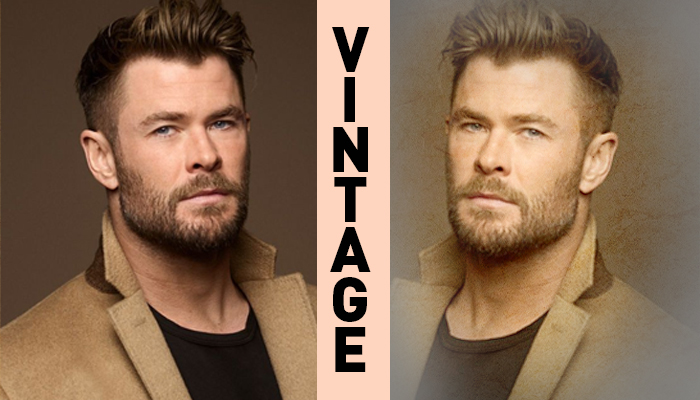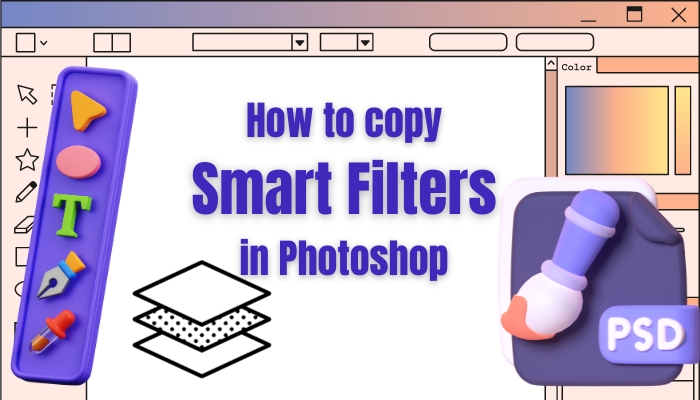How to see through clothes with photoshop?

The industry standard for digital picture editing is Adobe Photoshop, and the possibilities for producing new images are practically limitless. With the assistance of Photoshop, fully transforming an idea into something utterly out of this world is never a challenging process. Using this program, you can Replace colors, morph the faces, and place the people in entirely different environments. The skill of making a subject’s clothing translucent is a highly creative Photoshop method that makes for a beautifully artistic photograph. This process is related to Model Photography and Photo enhancement services.

By doing so, editors may disclose the backdrop behind the subject in a unique way that seems spectacular to people who aren’t familiar with Photoshop’s techniques. The opacity of a picture is one of the characteristics that may be altered, allowing for X-ray features such as see-through clothes and ghost persons. This tutorial will show you how to see-through clothes with Photoshop. It’s a set of steps that don’t all require the usage of the same tool. To transfer a layer within the picture, such as clothes, it should be done directly on the pixel level to see the hidden features. Now let’s switch to how to see through clothes with photoshop.
Table of Contents
How to see-through clothes with photoshop Comprehensive Guide
To get the see-through wet look, you’ll need a small number of invisible pixels. Then you may pounce on the skin. Any firm pixels will not assist you in reviving the secret pixels if this is not the case. After all, there is no see-through if there are no concealed pixels. Now I’m starting the introductory tutorial and working my way up to the advanced level. You will be able to accomplish it with ease if you flow this material. Before you start practicing, make sure you read this instruction thoroughly:

1. Select picture
Before starting the See Through Clothes in Photoshop editing procedure, you must first locate a suitable picture for this method. It is advisable to pick a model who is dressed in light-colored apparel to produce see-through clothing. This will make the process’s subsequent phases a lot easier.
Don’t be discouraged if the image you’re picturing includes darker apparel. The technique can still be used on darker clothing, but it will need more effort and expertise. If possible, start with light clothes and work your way up.
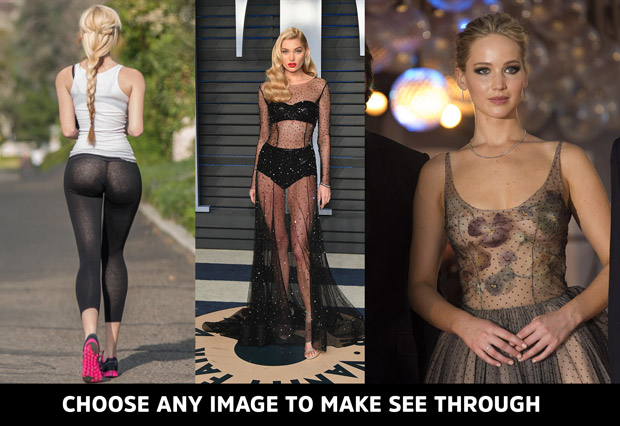
2. Open your image in Photoshop
After choosing an image to modify, you’ll need to open it in the Photoshop program. You may accomplish this by selecting the file tab from the top navigation bar or pressing Ctrl+O on your keyboard. On-screen, your image should show very quickly.
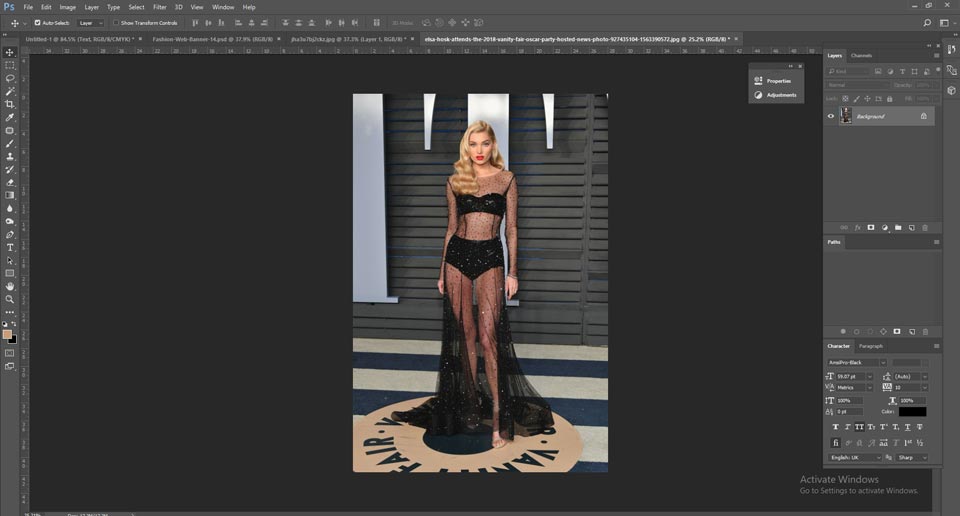
3. Choose the clothes you wish to change:
The next stage in the procedure is to choose the items of clothes that you want to alter. Try to pick large pieces of clothes that can be readily drawn and edited for your initial edit. A shirt, dress, or pair of pants is an excellent choice.

To pick the garment, carefully draw a line around the clothing region you want to utilize with the lasso tool. The lasso tool in Photoshop has a keyboard shortcut: L. The more precisely you can sketch around the clothes, the better the end outcome. Using the lasso tool correctly takes practice, so don’t be discouraged if your first attempt is a little sloppy.
4. Make a copy of the chosen clothes:
You’ll need to build a new layer to work within the following step of the X-ray procedure. Press Ctrl+J to copy your selected region, and a new layer should be produced immediately.
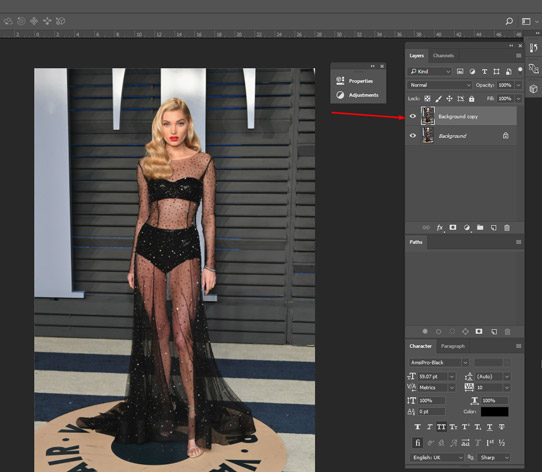
> After copy your layer select the dress layer selection path and then cut out the dress and make a new layer.
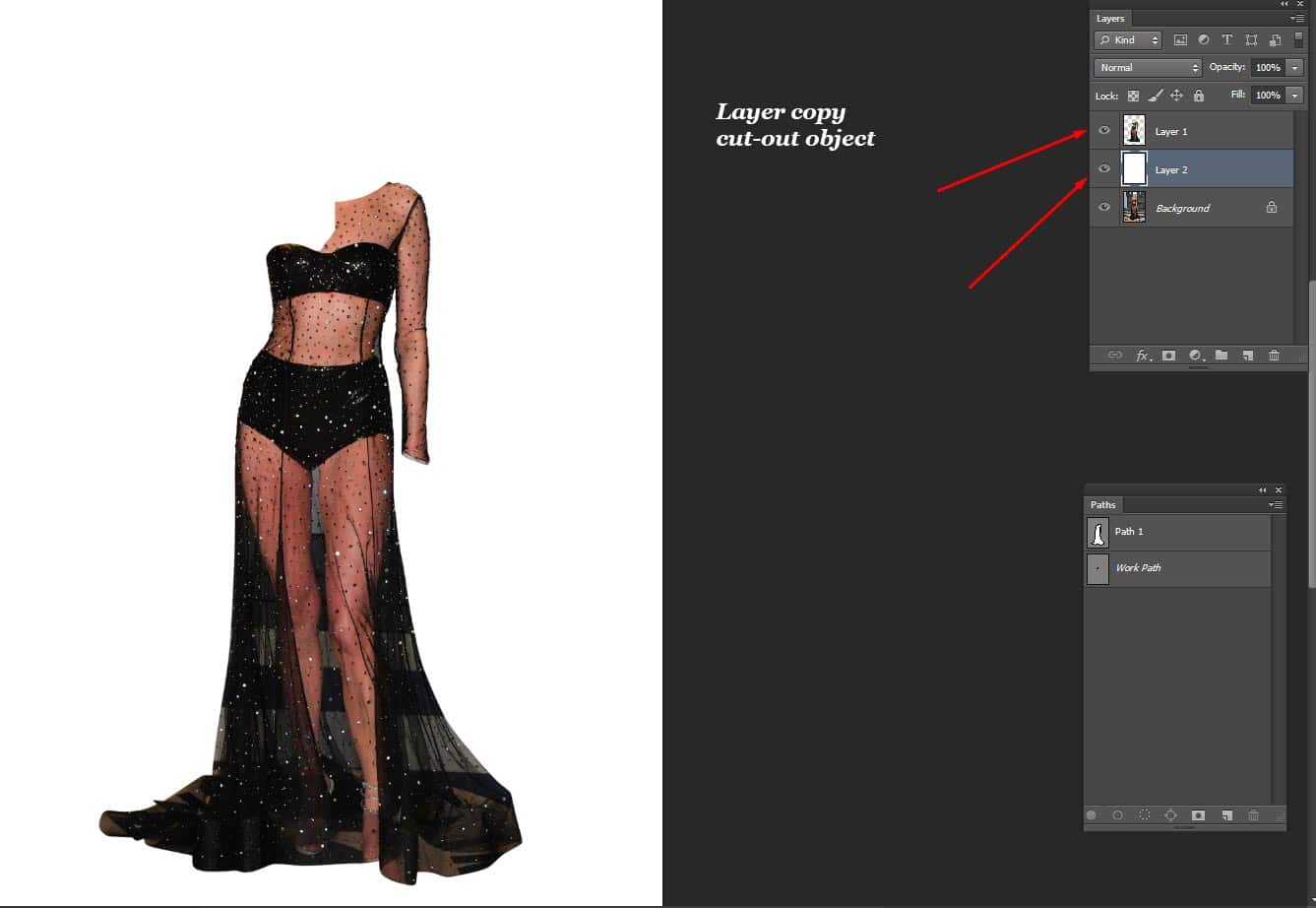
5. Transparency in clothing:
You may now modify the region to make the clothes seem translucent now that you have a distinct clothing section to deal with.
While hovering over the adjustment layer, pick the adjustment region before holding down the Alt key and clicking on the dress layer. You’ll be able to modify just the clothes you want without changing the rest of the image if you do it this way. To produce a translucent effect, change the RGB value up or down until you get the effect you want. It may take some time to become used to this portion of the procedure, but it will become easier once you do.
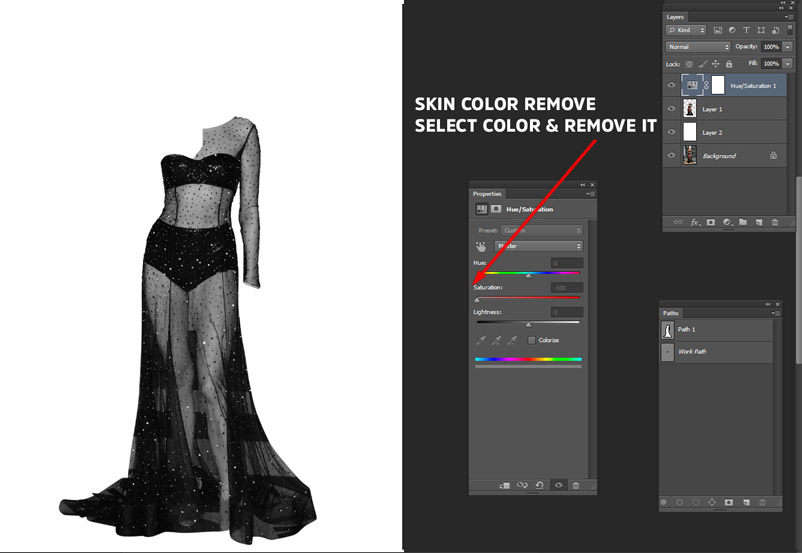
6. Give your picture Final Touch
You may find that other parts of an image seem odd after altering the clothing layer. Making final tweaks to the image to balance out brightness, contrast, and any other factors that might improve the completed product is always a good idea for the best results.
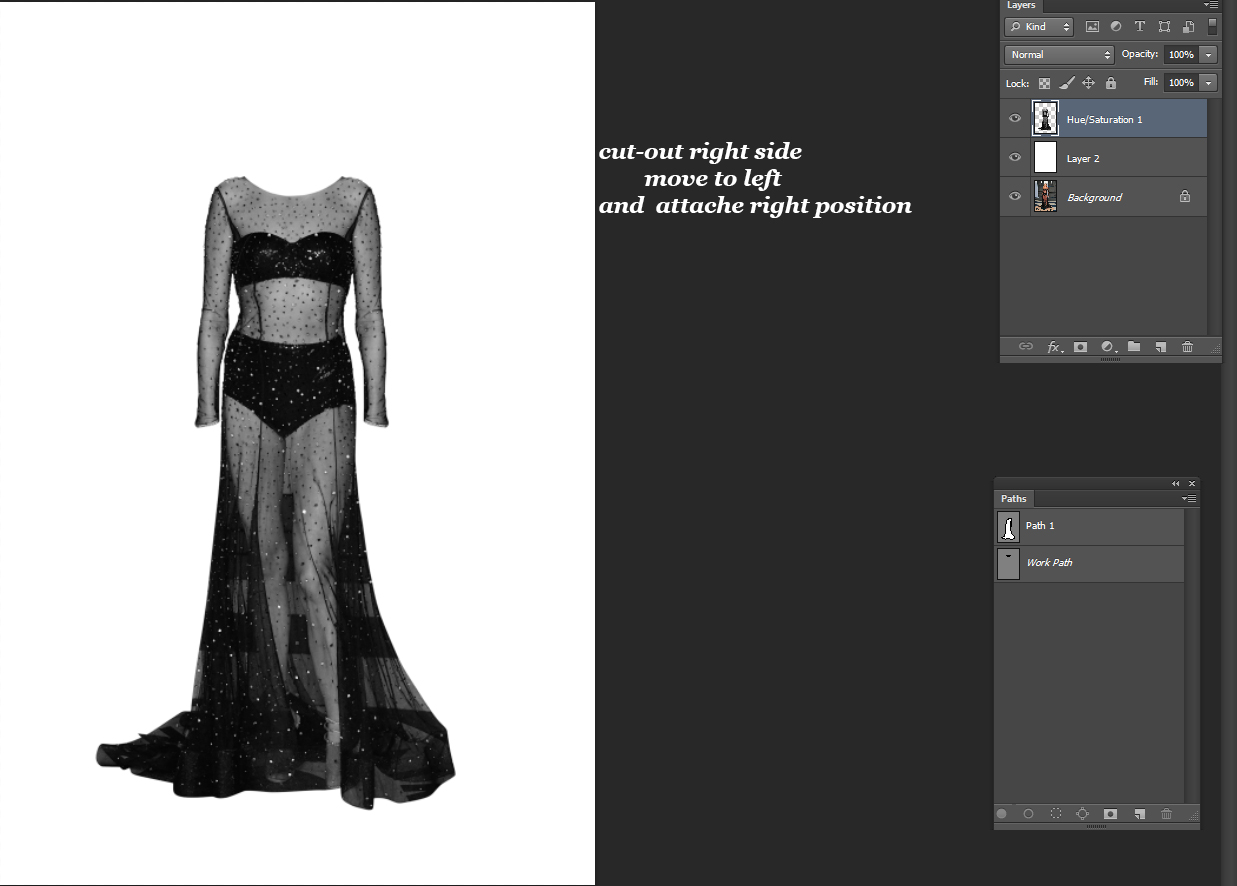
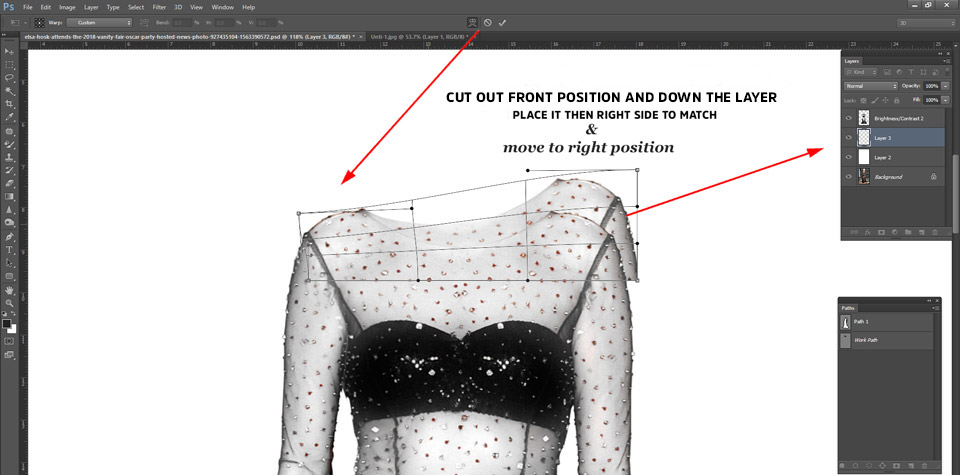
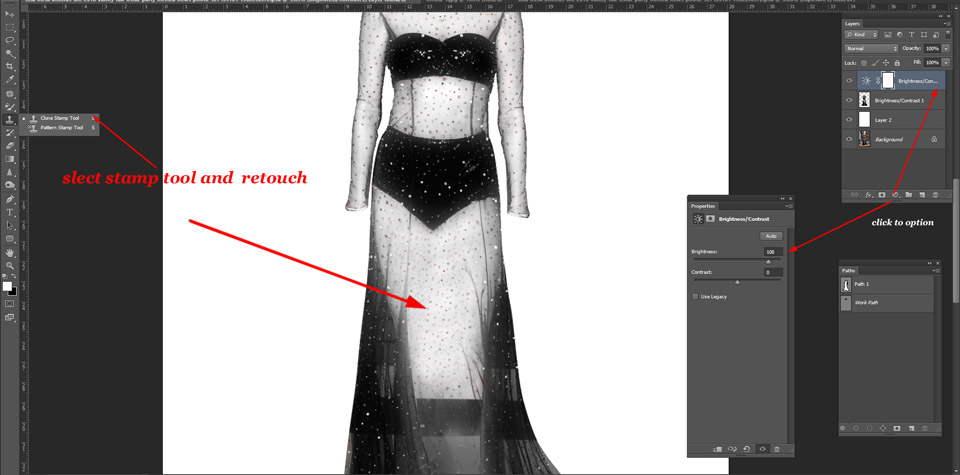
The Photoshop Xray tool is mainly used to create amusing photos, generating unusual and thought-provoking changes.
The approach consists of only a few simple steps that may be learned in a matter of hours. Using this approach to create professional changes, you might want to invest in clipping tools to help the clothing selection phase.

Conclusion
So there you have it complete instructions on How to see through clothes with photoshop. Experiment with the filters and blend settings on the clothing to create some exciting effects.
As a Photoshop user, the X-ray effect typically applies to entertaining pictures. So using the methods listed above, you can comprehend the different applications of Photoshop tools. You Should not change an image of someone such that you can see through their clothes. These methods are only for informational purposes and create transparent clothing for usage in other photographs.